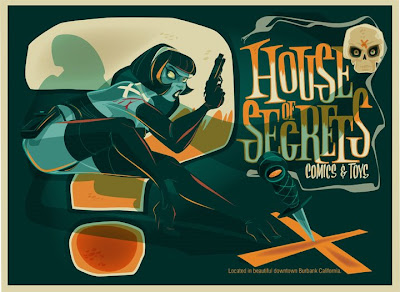




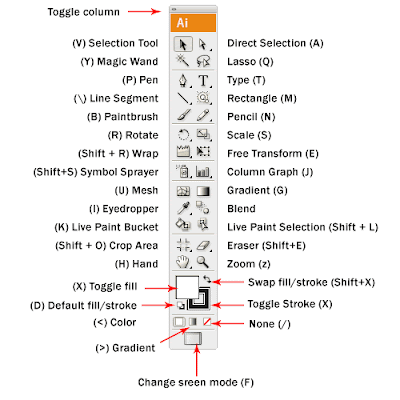
In contrast to Photoshop, where images are represented by tiny dots of color, images in Illustrator are represented by points, lines curves, and polygons. Here's what Wikipedia has to say on the subject:
"Vector graphics files store the lines, shapes and colors that make up an image as mathematical formulae. A vector graphics program uses these mathematical formulae to construct the screen image, building the best quality image possible, given the screen resolution. The mathematical formulae determine where the dots that make up the image should be placed for the best results when displaying the image. Since these formulae can produce an image scalable to any size and detail, the quality of the image is limited only by the resolution of the display, and the file size of vector data generating the image stays the same.
Vector editors are often better for page layout, typography, logos, sharp-edged artistic illustrations (e.g. cartoons, clip art, complex geometric patterns), technical illustrations, diagramming and flowcharting. Bitmap editors are more suitable for retouching, photo processing, photorealistic illustrations, collage, and illustrations drawn by hand with a pen tablet."
No comments:
Post a Comment